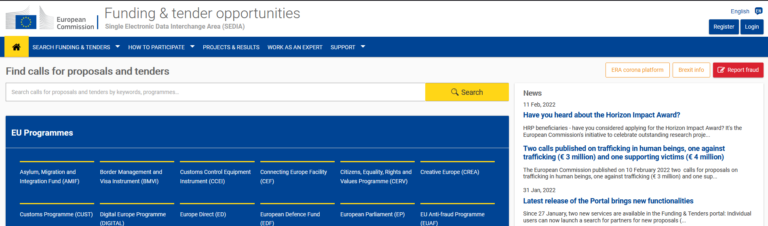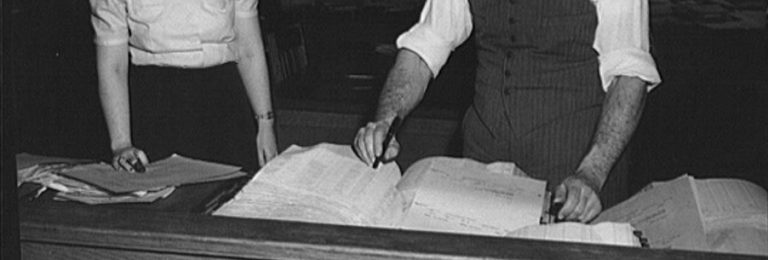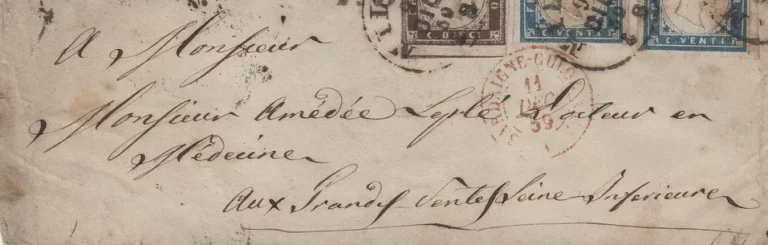How to Complete Legal Validation on the Funding & Tenders Portal
To validate your organisation legally in the Funding & Tenders Portal, you must submit specific legal documents. This process is managed by the Central Validation Service within the European Research Executive Agency and applies to all EU services using the Portal.
Legal validation must take place after you create your EU Login account and obtain a Participant Identification Code (PIC) for your entity.
📄 Required Documents for Legal Validation
You will need to upload the following documents, depending on your organisation type:
- Legal Entity Form (template available on the Funding & Tenders Portal)
- VAT Extract (issued within the last 6 months)
– If not VAT registered, provide proof of VAT exemption - Registration Extract (issued within the last 6 months) – for private law bodies
- Legal Act / Decree / Decision – for public law bodies
- Treaty or Similar Document – for international organisations
- Statutes – for non-profit organisations
📤 Where to Submit
Upload these documents in the Funding & Tenders Portal:
My Organisation(s) → Actions → Modify Organisation → Documents
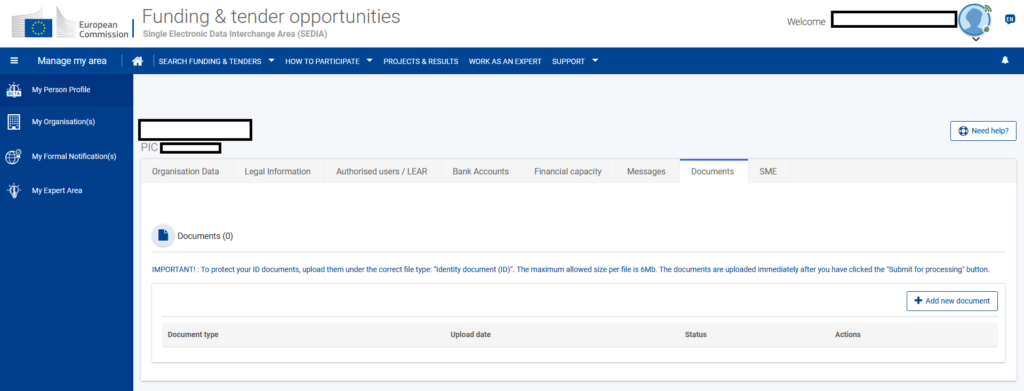
📘 More information:
Refer to the European Commission’s manual:
“Rules for Legal Entity Validation, LEAR Appointment and Financial Capacity Assessment” available on the Funding & Tenders Portal.