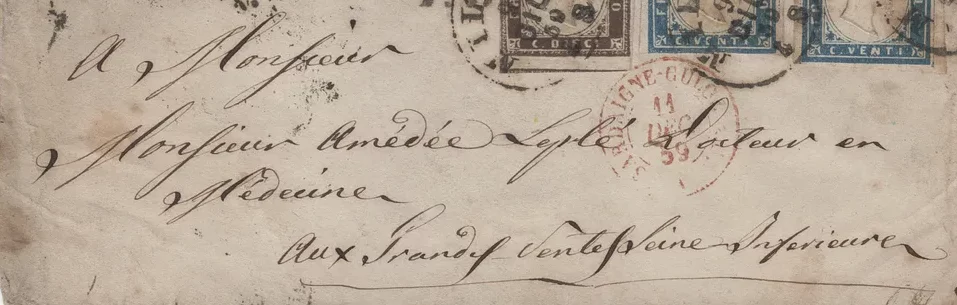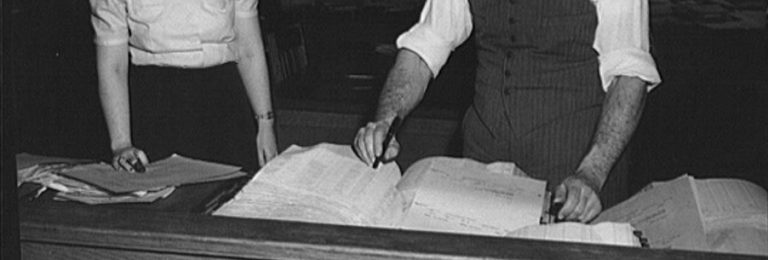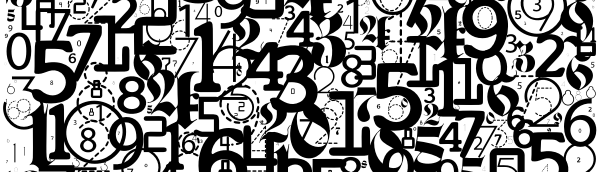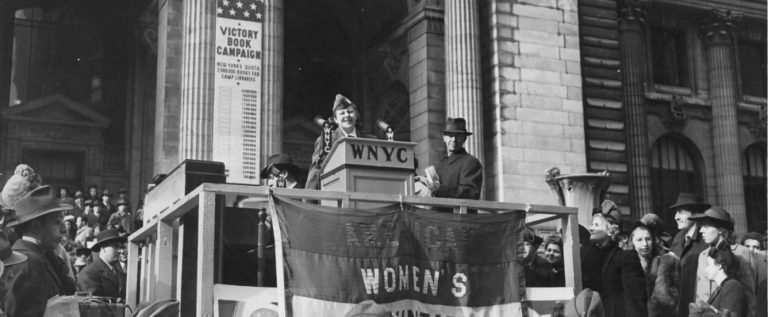To change your organisation’s address in the Funding & Tenders Portal, you have to go to the Funding & Tenders Portal and login with the email address and password of your organisation’s account. The account should be the one of LEAR or other authorised users.
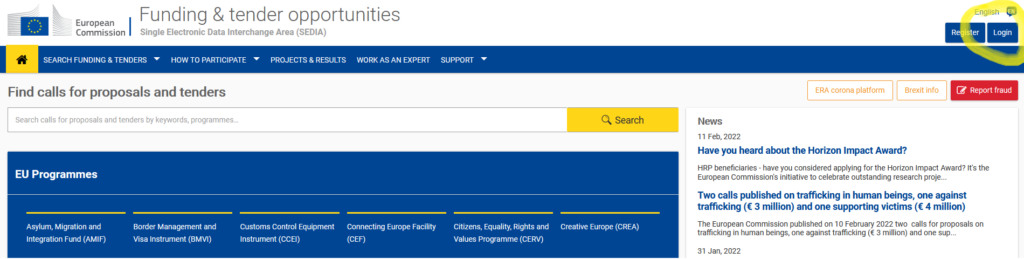
Login with your email address and password of your organisation’s account.
Go to My Organisation(s)
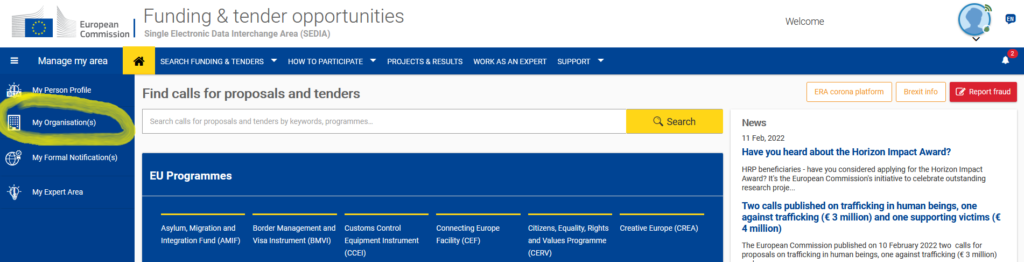
Click on Actions and Modify Organisation.
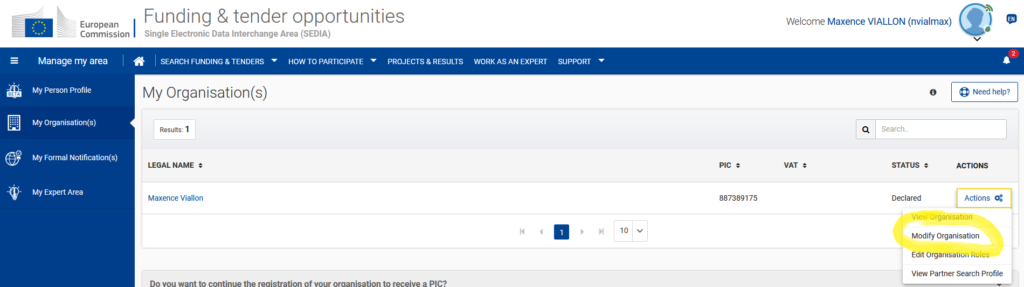
Click on Edit Organisation Data
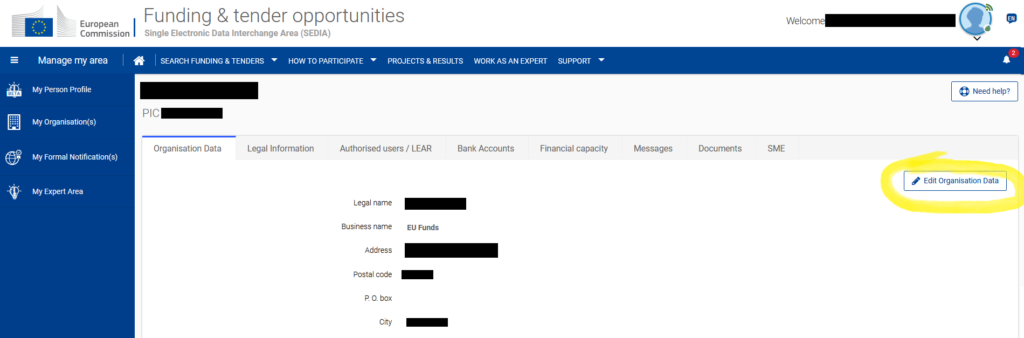
After having modified the address of your organisation, or any other data, click on Submit.
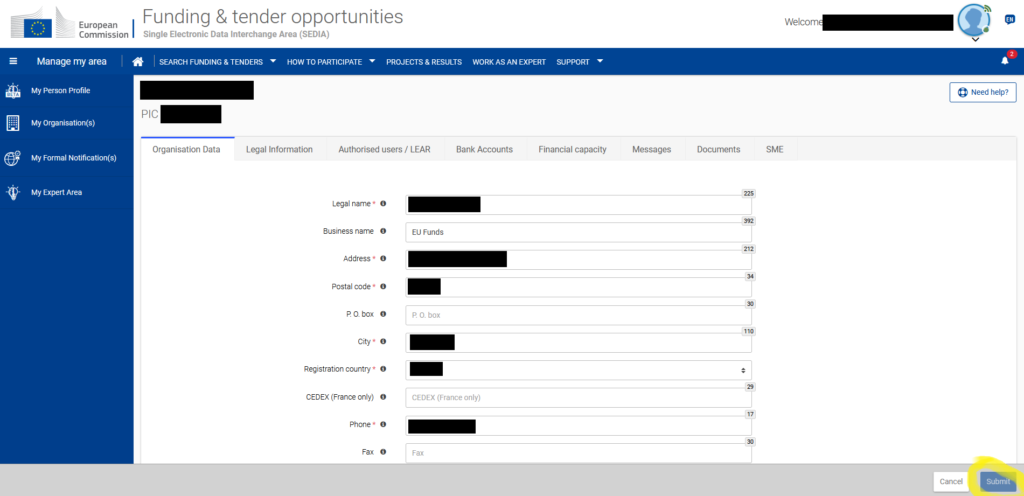
This is how to change your organisation’s address in the Funding & Tenders Portal!
More information about technical issues or question about the Funding & Tenders Portal, you can check the support section. It includes an FAQ section (with more than 7000 questions answered), explanatory videos and specific information for experts.
These pages are updated with the answers to the most frequent questions that have been submitted to the Research Enquiry Service and Participant Validation, IT Helpdesk, eProcurement Helpdesk, Call Coordinators and Horizon Europe NCP correspondents. In case of questions related to a call for tenders, there is always a specific timeslot to ask questions and requesting information, clarification must be done exclusively within the call for tenders on eTendering. Read about calls for tenders. The Online Manual of the Funding & Tenders Portal also provides great and extensive support for technical and administrative questions.
34 EU programs can currently be accessed on the Funding & Tenders Portal, going from Horizon Europe, to LIFE, to Creative Europe, or EU4Health Program.