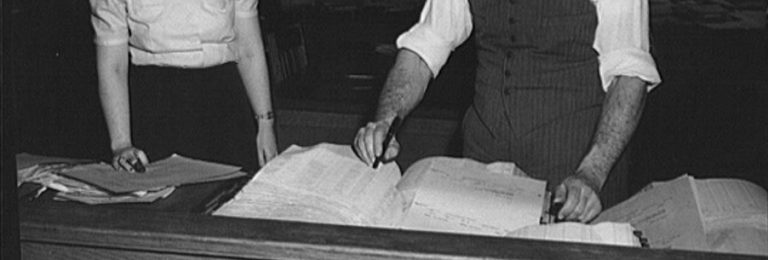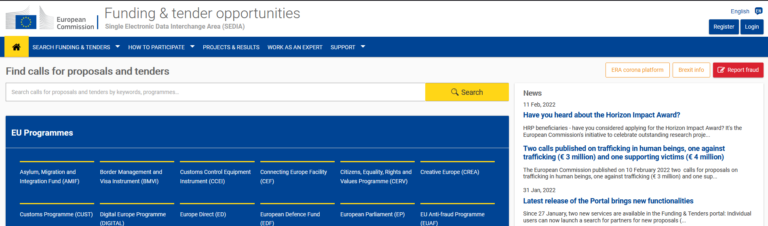Yes, several persons can work together on the same proposal on the Funding & Tenders Portal. Once logged in with your account on the Funding & Tenders Portal, go to My Proposals.
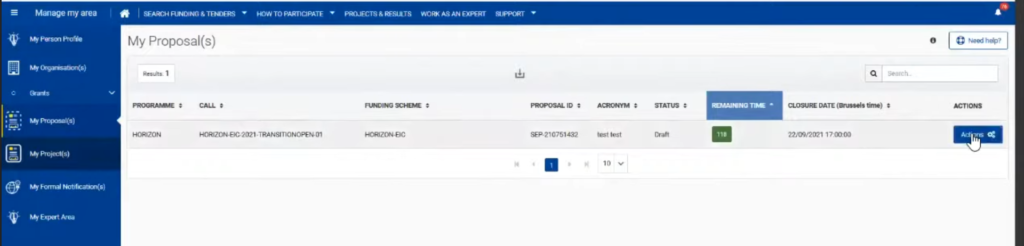
Select the proposal for which you want to grant access to an additional person and click on Actions and then Edit draft.
On the next screen, click on the button Back to participants list.
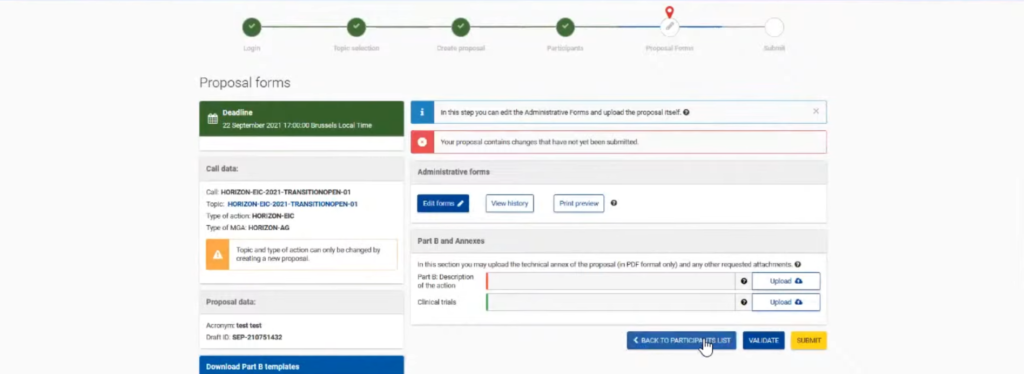
If you want to add a contact from your own organisation, click on the button Add contact.
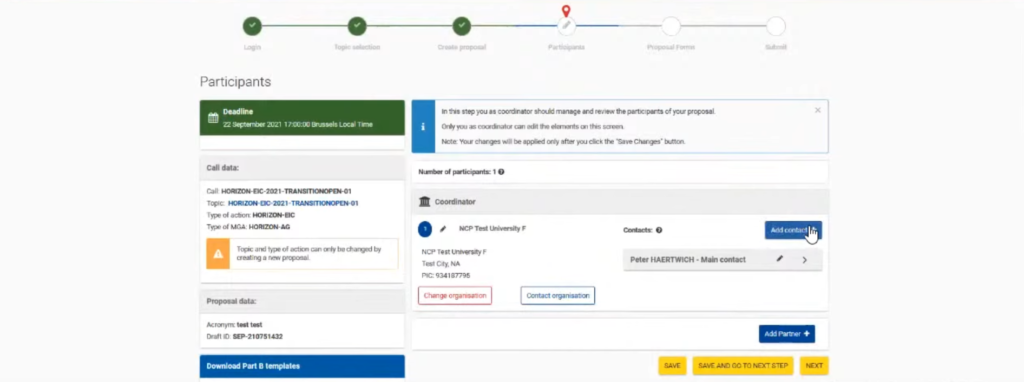
Then fill the contact role and details of the person.
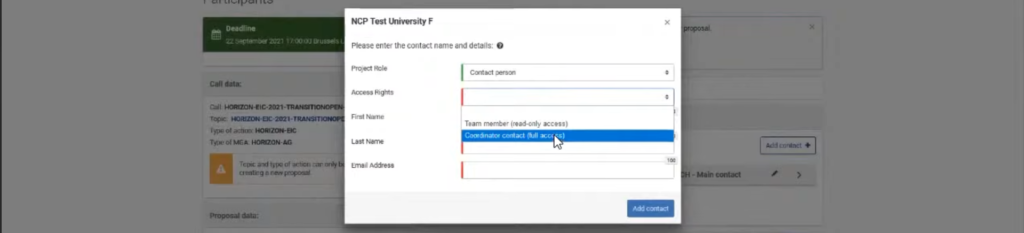
If the email address you are entering is already linked to an EU Login account, the person will receive a notification within its account that she/he has been granted access rights to your proposal. If the email is not linked to an EU Login, an EU Login account will automatically be created and an email will be sent for notification.
If you are adding a person outside your organisation, click on the button Add Partner.
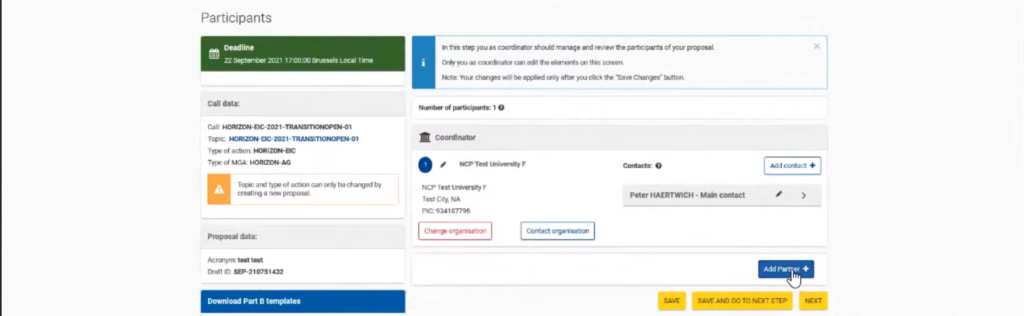
You first have to identify the organisation with the PIC number or the name.
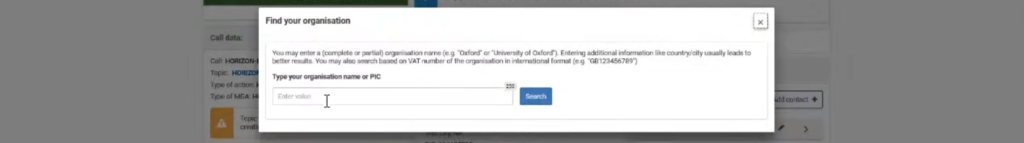
Then, select the contact from the organisation you invited. Once done, you can work on the same grant proposal on the Funding & Tenders Portal.
As a main contact, you can also revoke the access rights of any contact to the proposal.