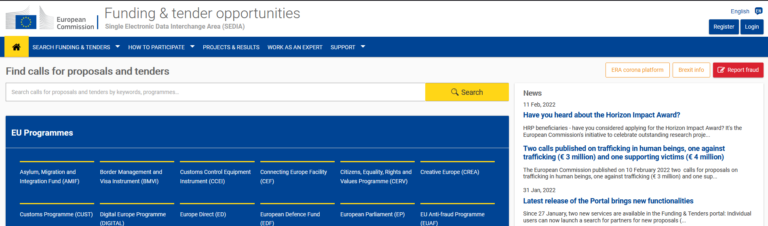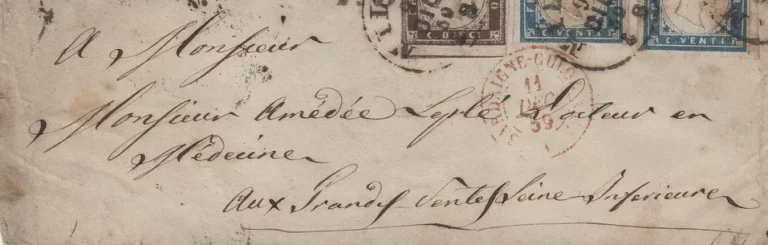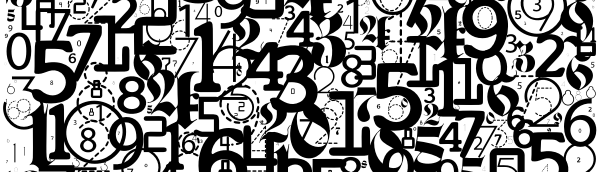To recover your entity’s access on the Funding & Tenders Portal, you have to add a new LEAR (Legal Entity Appointed Representative). Only the LEAR has the rights to access your entity’s data and recover the access. This happens when the a person with access rights to your entity’s account left the company and you cannot access it anymore.
LEAR and Account Administrators are the only roles allowed to introduce changes, upload documents and follow up communications with Validation Services for a valid organisation.
If the LEAR is not available anymore and there are no Account Administrators, a new LEAR will need to be appointed for the organisation.
By clicking on the link below, you will obtain limited access to a specific section of the Participant Register where you can encode the necessary data and generate, sign and upload the supporting documents required for the appointment of a new LEAR. Please note that the link to start the LEAR recovery process will be active for 3 days.
Please also consider that, by using this functionality, you are declaring that your organisation has lost access to their PIC. You are solely responsible and liable for any abuse/misuse of this functionality.
If you do not know the PIC of your organisation please search for your organisation to find the PIC.
Once you submit your request, you will be able to interact with the Validation Services. Messages will be visible in your notification section of the Funding & Tenders Portal.
For support information about how to use this functionality, please check our IT How To page.
Source: Recover Entity’s Access Funding & Tenders Portal