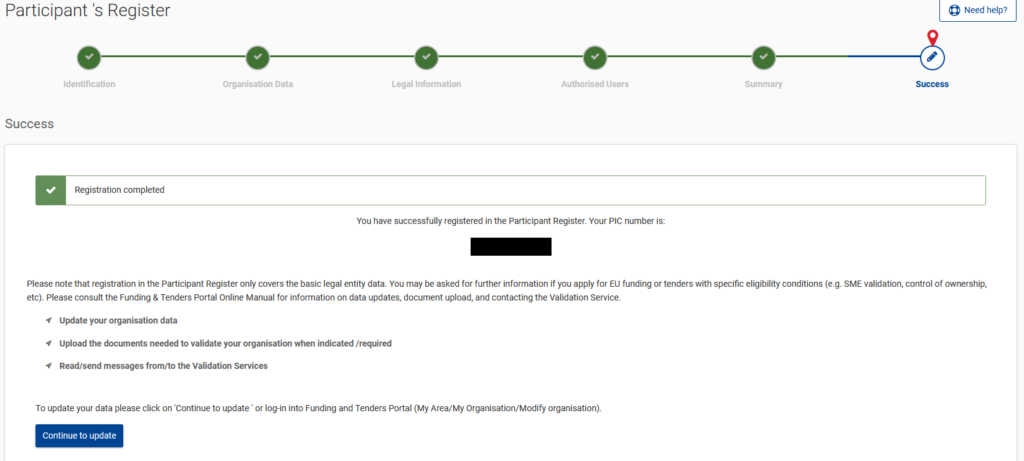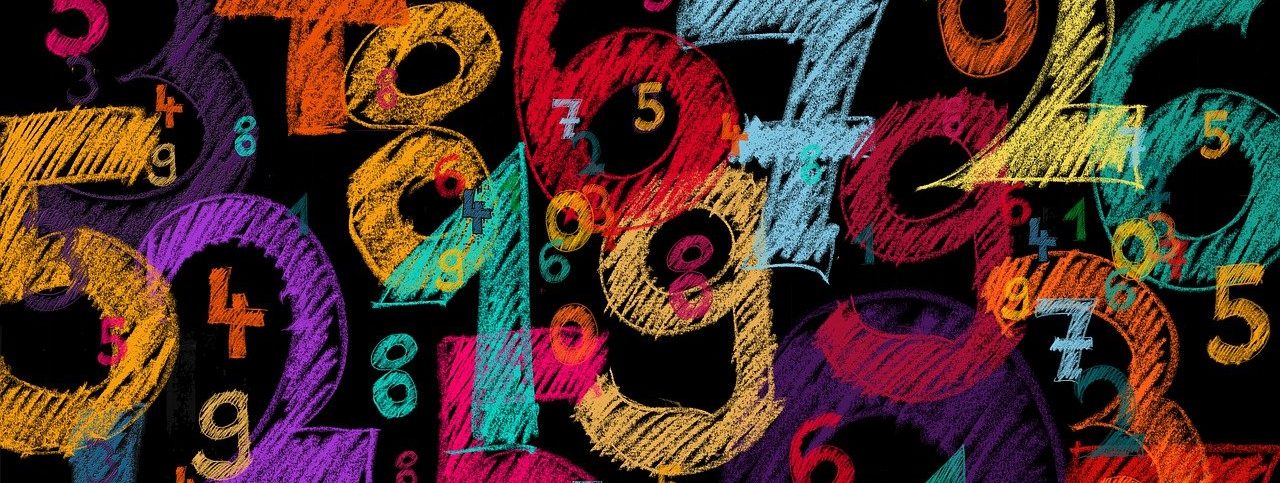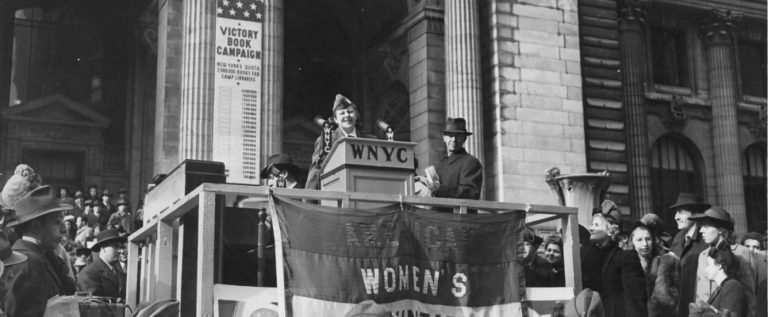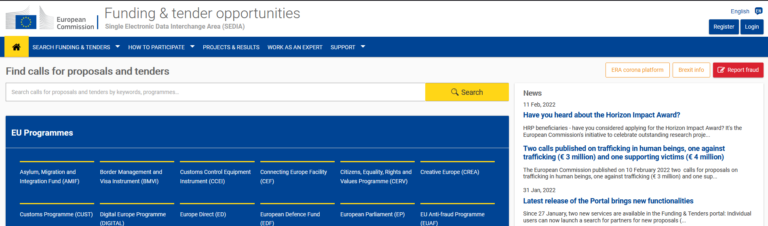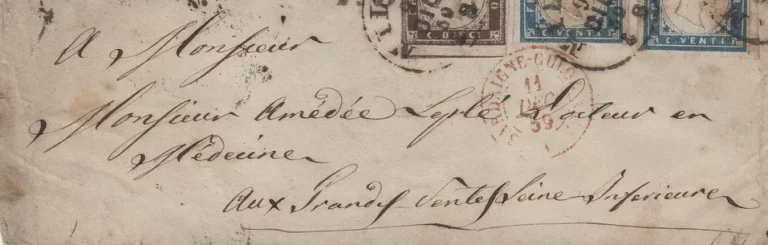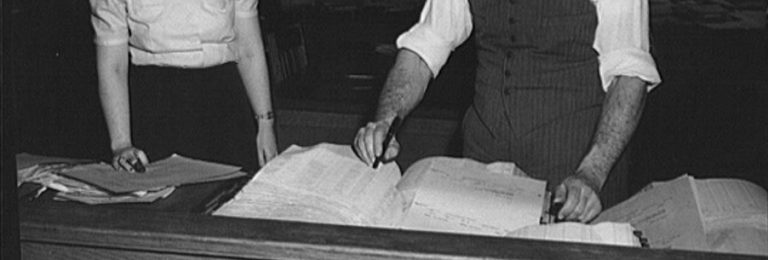To get a PIC (Participant Identification Code) number on the Funding & Tenders Portal of the European Commission, you first have to register on the Portal and create an EU Login. It is a 9-digit number that serves as a unique identifier for legal entities participating in European funding programmes. A PIC number has no expiry date. The PIC numbers is necessary for the participation in any EU grant such as Horizon Europe or EIT.
The validation of your PIC number is necessary only when your proposal or tenders are successfully evaluated.
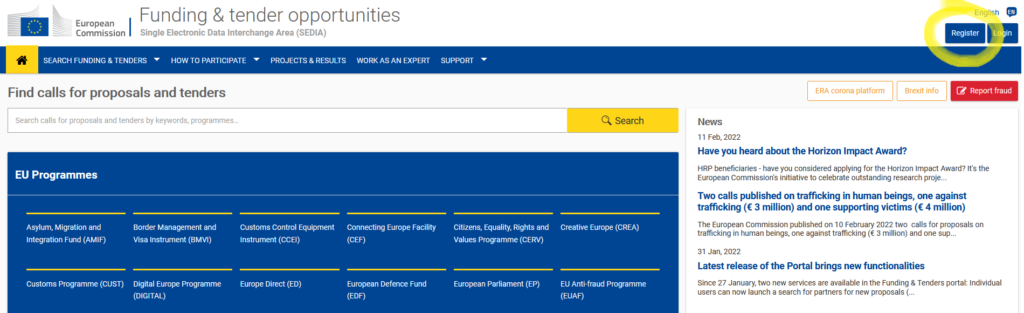
It will redirect you to a page to create an EU Login Account.
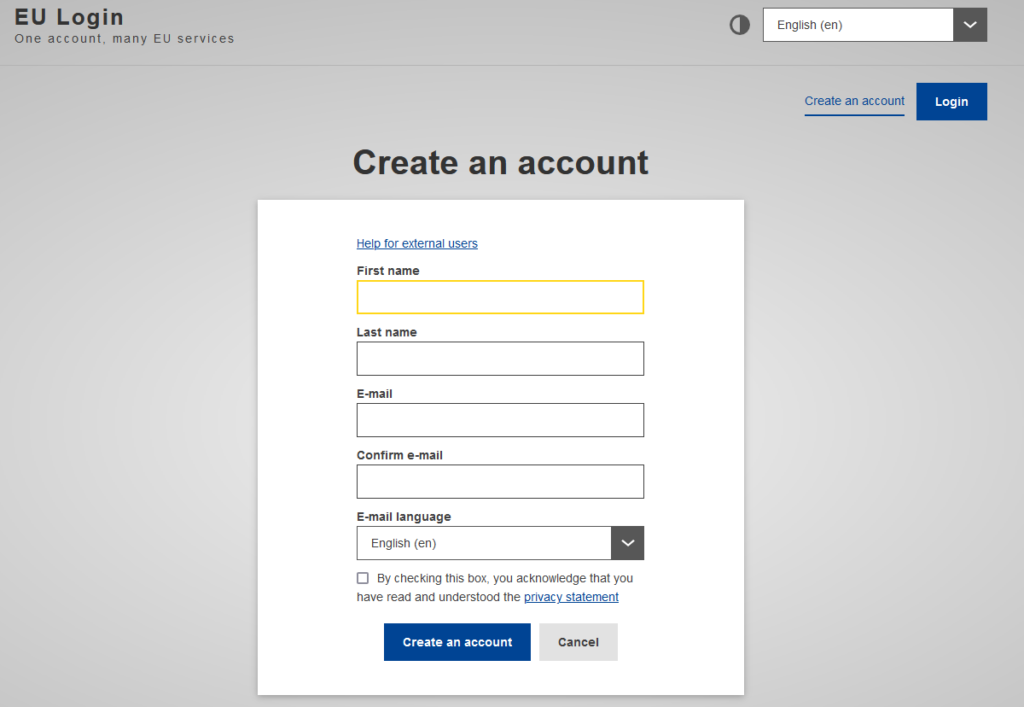
After creating your account, you have to create a new password.
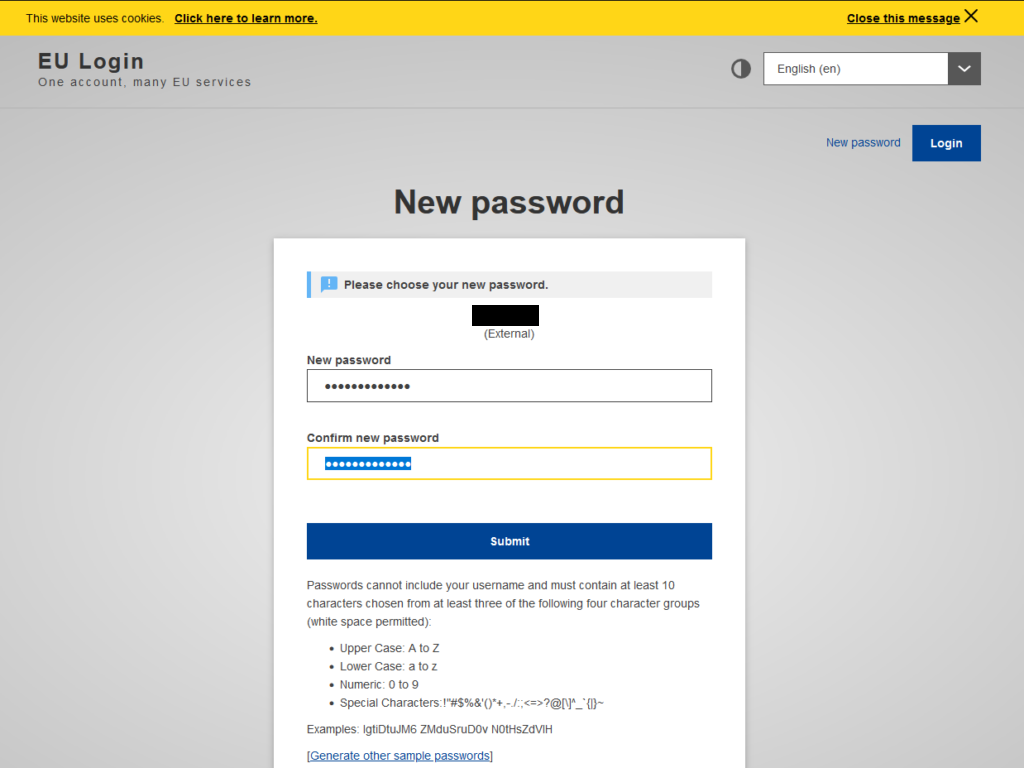
Your new password has successfully been created.
Now go back to the Funding & Tenders Portal and you should be already logged in.
Approve the Terms and Conditions.
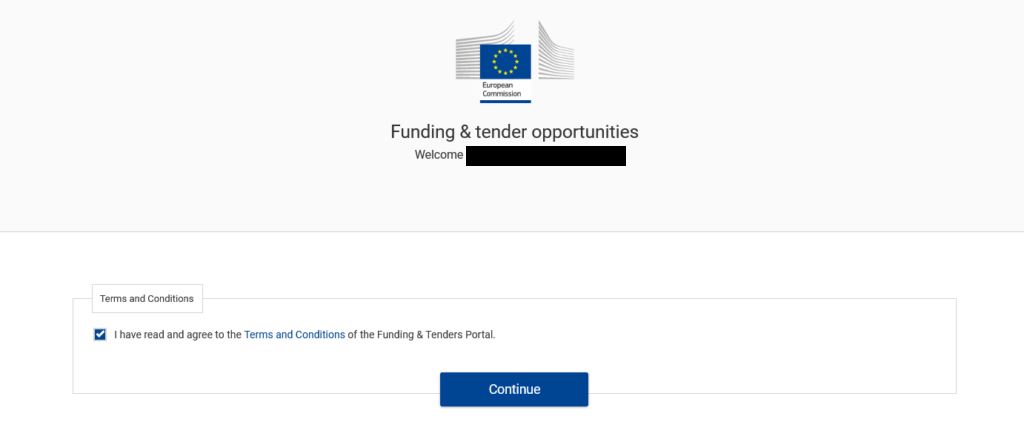
You will now land on the home page of the Funding & Tenders Portal. Go to “My Organisation(s)”.
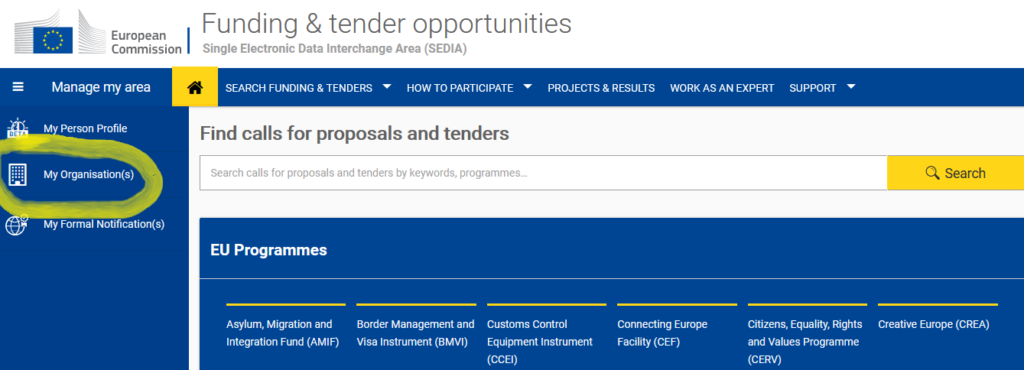
Click on “Continue registration”.
Provide the identification information.
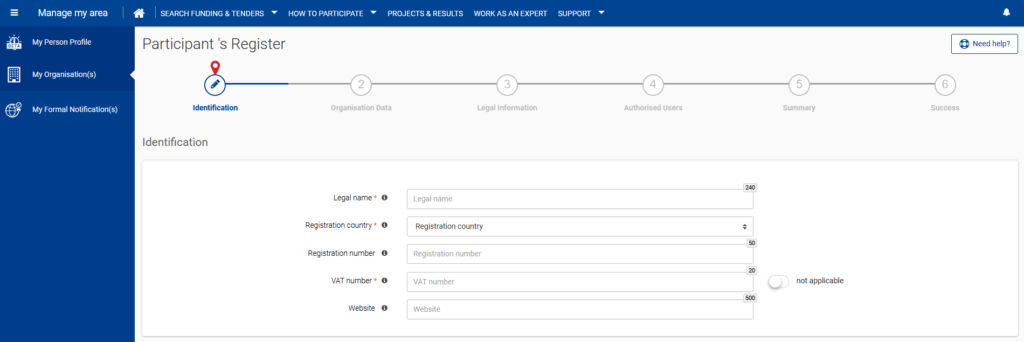
According to the legal name provided and to avoid duplication, a list of already registered organizations will appear.

Provide more detailed information about your organization if it has not been registered yet.
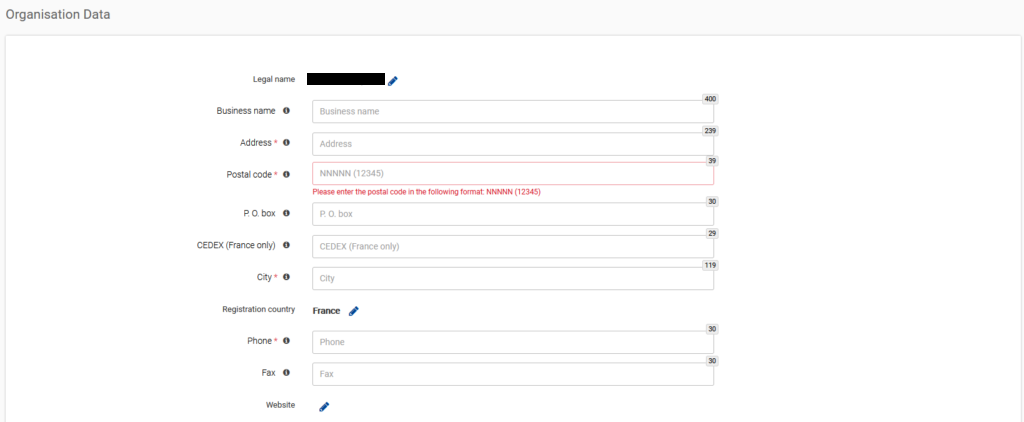
Provide legal information about your organization.
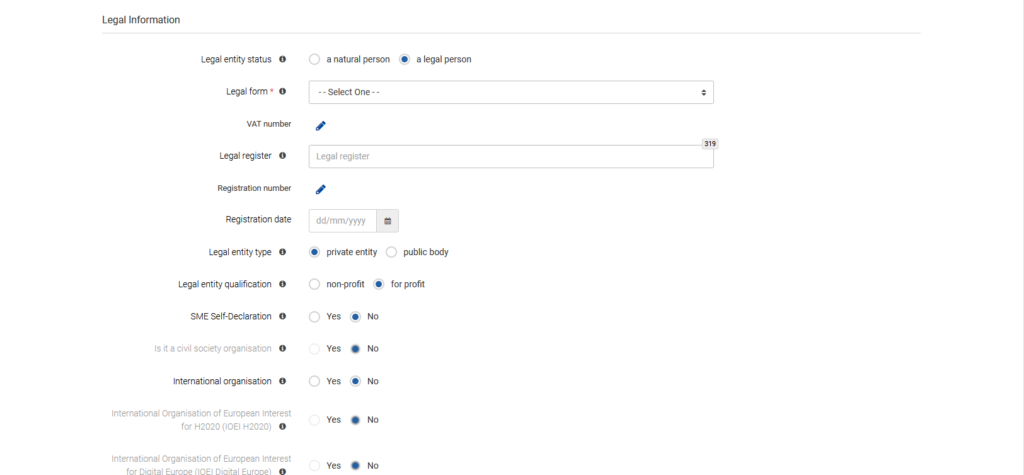
Review the authorised users. Only one should appear but you can add more if necessary.
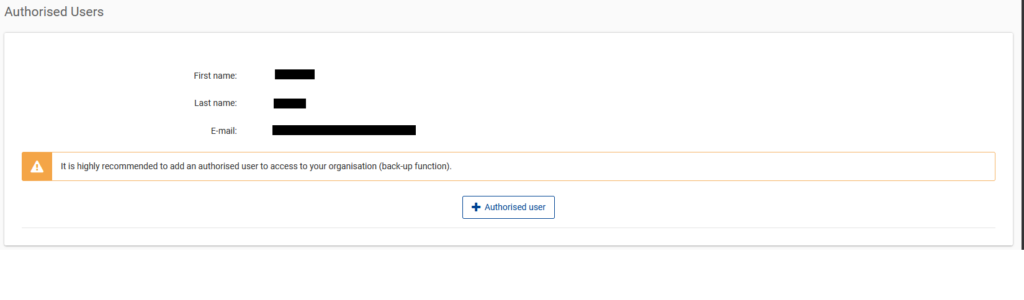
Review your applications and submit it.
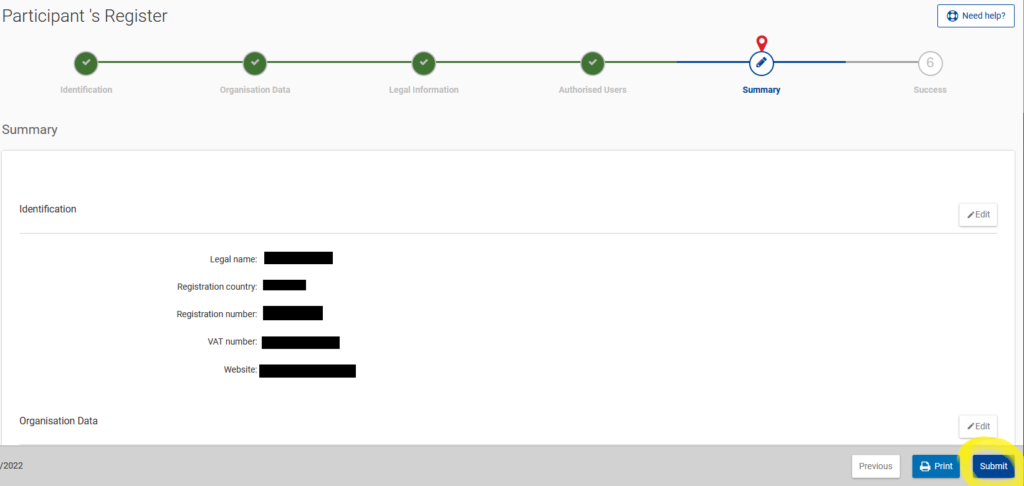
You now have your PIC number. Congratulations! You will receive a confirmation email.